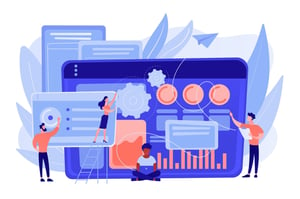What Are Cookies on a Website?
Have you ever stumbled upon a website that starts to show you ads related to something you recently searched online? That’s thanks to cookies! Cookies are small pieces of data that websites create and store on your computer or device when you visit them. They remember certain bits of information about your browsing experience, such as what pages you visited, which links you clicked on, and what items you put in your shopping cart. All this data is used to offer personalized experiences and make sure that the content you see is relevant. In this blog post, we will dive deep into the world of cookies; how they work, how websites use them, and how to manage them for better privacy. Read on for more!
What are cookies?
Most people know that cookies are a type of food, but many don’t know that cookies are also used to store data on your computer. Cookies are small text files that are placed on your computer by websites you visit. They’re used to remember information about you, like your login details, preferences, and what’s in your shopping cart.
Cookies can make using a website easier for you by, for example:
-allowing you to log in without having to enter your details each time
-remembering your preferences so you don’t have to keep setting them
-tailoring the ads you see to things that might interest you
-estimating how many people are using a website so the website can be improved
Cookies can also be used to track your online activity and may be shared with third parties like advertisers. This information may be used to show you targeted ads based on your browsing history. You can opt out of targeted advertising by changing the settings in your browser, but this may mean that you see more generic ads instead.
How do cookies work?
When you visit a website, your browser sends a request to the server that stores the website. The server then responds to your browser with the cookies that are associated with that website.
Cookies are small pieces of data that are stored on your computer by the websites you visit. They are used to remember information about you, such as your preferences and login details.
Some cookies are essential for the functioning of the website, while others are used to improve your experience or track your browsing habits.
You can control which cookies are set on your computer by changing your browser settings. However, some features of websites may not work if you disable cookies.
What are the benefits of cookies?
Cookies are small text files that are placed on your computer by websites you visit. They are widely used in order to make websites work, or work more efficiently, as well as to provide information to the owners of the site.
The main benefits of cookies are:
• They allow websites to remember your actions and preferences (such as login, language, font size and other display preferences) over a period of time, so you don’t have to keep re-entering them whenever you come back to the site or browse from one page to another.
• They help website owners understand how their site is being used, for example which pages are most popular, and whether any errors have occurred. This information can then be used to improve the user experience on the site.
• Some cookies (known as ‘third-party cookies’) may be set by someone other than the owner of the website you are visiting – for example, by advertising networks who may use them to deliver targeted advertisements that they believe will be of most interest to you based on your online activity.
Are there any drawbacks to using cookies?
Yes, there are some potential drawbacks to using cookies on a website. For example, if a user has disabled cookies in their browser, they will not be able to take advantage of any features of the website that require cookies. In addition, cookies can expire and become invalid, which could cause problems with the functioning of the website. Finally, if a website is not properly configured to use cookies, it could allow third-party websites to access and track the user’s data.
How can I delete cookies from my computer?
When you visit a website, cookies are stored on your computer. Cookies are small text files that contain information about your web browsing history. They are used to remember your preferences and make websites more user-friendly.
If you want to delete cookies from your computer, you can do so through your web browser settings. Most web browsers have an option to clear cookies. This will remove all cookies from your computer.
Conclusion
In summary, cookies are a type of technology used by websites to save information on a user’s browser. Cookies can be beneficial as they remember user preferences and make browsing the web faster and easier. However, users should keep an eye on which sites store cookies in their browsers and delete or disable them if needed for privacy reasons.