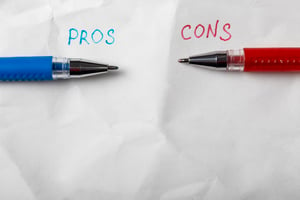Supplier Scorecard Template: Elevating Vendor Evaluation and Performance Tracking
Efficient supplier management is critical for achieving operational excellence and maintaining competitive advantage. A supplier scorecard template provides a structured way to evaluate vendor performance, ensuring alignment with organizational goals. Whether tracking supplier performance metrics or using a vendor scorecard template in Excel, these tools simplify decision-making and enhance supplier relationships.
In this article, we explore the importance of supplier scorecards, how to create an effective template, and the key metrics for evaluating vendors.
What is a Supplier Scorecard Template?
A supplier scorecard template is a systematic tool used to evaluate and track the performance of suppliers. It provides quantitative and qualitative metrics to assess whether suppliers meet performance expectations, contractual obligations, and strategic goals.
Key Features of a Supplier Scorecard Template
- Performance Metrics: Measures quality, delivery, cost efficiency, and more.
- Standardized Evaluation: Ensures consistent assessment across all suppliers.
- Data-Driven Insights: Helps identify trends and areas for improvement.
Benefits of Using Supplier Scorecards
1. Objective Evaluation
Supplier scorecards eliminate subjectivity by relying on standardized metrics.
2. Improved Supplier Relationships
By providing clear feedback, scorecards help foster transparent and productive relationships.
3. Risk Mitigation
Track critical performance indicators to identify and address potential risks early.
4. Enhanced Decision-Making
Compare suppliers objectively to make informed decisions regarding contracts and partnerships.
5. Continuous Improvement
Encourage suppliers to align with organizational standards by highlighting strengths and weaknesses.
Components of a Supplier Scorecard Template
1. Evaluation Criteria
Identify the key performance metrics most relevant to your organization’s goals. Common categories include:
- Quality: Defect rates, product conformance, and certifications.
- Delivery: On-time delivery rates and lead times.
- Cost: Adherence to budget, pricing accuracy, and cost competitiveness.
- Compliance: Adherence to regulatory requirements and contractual terms.
2. Scoring System
Define a numerical scale (e.g., 1 to 5) to rate performance for each criterion.
3. Weighting Factors
Assign weights to criteria based on their importance. For instance:
- Quality: 40%
- Delivery: 30%
- Cost: 20%
- Compliance: 10%
4. Overall Rating
Combine weighted scores for a final performance rating, helping to rank suppliers.
5. Comments and Feedback
Provide space for evaluators to record qualitative feedback and recommendations.
Creating a Supplier Scorecard Template
Step 1: Define Metrics
Identify and prioritize the key metrics that align with your organization’s objectives.
Step 2: Design the Template
Include sections for:
- Supplier Name and Contact Information
- Evaluation Period
- Scoring Criteria and Weights
- Final Scores and Comments
Step 3: Automate Calculations
Use Excel formulas for automated calculations, ensuring consistency and accuracy.
Step 4: Test the Template
Validate the template with sample data to ensure it meets evaluation needs.
Sample Supplier Scorecard Layout
Header Section
- Supplier Name
- Date of Evaluation
- Evaluators
Evaluation Table
| Metric | Weight (%) | Score (1-5) | Weighted Score | Comments |
|---|---|---|---|---|
| Quality | 40% | 4 | 1.6 | Few defects; overall good. |
| Delivery | 30% | 3 | 0.9 | Some delays in shipments. |
| Cost | 20% | 5 | 1.0 | Very competitive pricing. |
| Compliance | 10% | 4 | 0.4 | Fully compliant. |
| Total | 100% | 3.9 |
Supplier Performance Metrics Scorecard
Quality Metrics
- Defect rates
- Product conformance
- Returns and rejections
Delivery Metrics
- On-time delivery percentage
- Lead times
- Order accuracy
Cost Metrics
- Pricing accuracy
- Budget adherence
- Total cost of ownership
Compliance Metrics
- Adherence to contracts
- Certification standards
- Regulatory compliance
Supplier Scorecard Template in Excel
Excel provides a flexible platform for creating supplier scorecards with features such as:
- Formulas: Automate scoring and weighting calculations.
- Conditional Formatting: Highlight top-performing or underperforming suppliers.
- Charts and Graphs: Visualize trends in supplier performance.
Using Vendor Scorecard Templates
Vendor scorecard templates are similar to supplier scorecards but may focus on additional areas such as:
- Long-term vendor relationships
- Strategic alignment
- Risk assessment
How Vendor Scorecard Templates Drive Results
- Transparency: Establishes clear performance expectations.
- Consistency: Standardizes evaluations across different teams or projects.
- Accountability: Encourages vendors to improve performance.
Best Practices for Supplier Scorecards
- Collaborate with Stakeholders
Involve all relevant departments to ensure comprehensive evaluations. - Customize Templates
Tailor templates to reflect industry standards and organizational goals. - Regular Reviews
Update scorecards to reflect evolving business priorities and supplier capabilities. - Use Data Analytics
Analyze scorecard data to identify trends and opportunities for improvement. - Provide Feedback
Share results with suppliers to encourage continuous improvement.
The Role of Vendor Scorecard Metrics
Metrics are the foundation of effective scorecards. Examples include:
- Supplier Scorecard Metrics: Quality, delivery, cost, and compliance.
- Vendor Scorecard Metrics: Strategic fit, innovation, and sustainability.
These metrics ensure a balanced evaluation of supplier performance and align vendor capabilities with organizational needs.
Future Trends in Supplier Scorecards
Digital Transformation
Advanced tools and platforms will integrate real-time data into scorecards for dynamic performance tracking.
Sustainability Metrics
Environmental and social responsibility will play a greater role in evaluations.
Artificial Intelligence
AI-driven insights will enhance decision-making by predicting supplier performance trends.
Conclusion
A supplier scorecard template is an indispensable tool for organizations looking to optimize vendor evaluations and improve supplier relationships. By leveraging performance metrics, scoring systems, and Excel templates, businesses can ensure objective, consistent, and efficient evaluations.
Adopting best practices and incorporating advanced tools into scorecard design will drive long-term success, enabling organizations to select and manage suppliers who align with their strategic goals.
4o