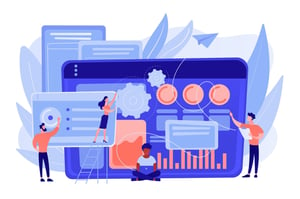How Do You Add Signature To Pages In Business?
In today’s fast-paced business world, time is a valuable commodity. That’s why businesses are constantly looking for ways to streamline their operations and maximize productivity. One of the most significant advancements in this regard has been the rise of digital signatures. Gone are the days when you had to print out documents, sign them by hand, scan them back into your computer, and then send them off via email or fax. With digital signatures, you can sign documents electronically from anywhere at any time with just a few clicks! In this article, we’ll take a closer look at what digital signatures are and how they can benefit your business procurement process. So let’s get started!
What is a digital signature?
A digital signature is an electronic version of a traditional handwritten signature. It’s a unique identifier that confirms the authenticity and integrity of an electronic document, such as contracts or agreements. Digital signatures use advanced cryptographic techniques to ensure that the signed document cannot be tampered with or altered in any way.
The process of creating a digital signature usually involves using cryptography software to create a public and private key pair. The private key is kept secret by the signer and used to sign documents, while the public key can be shared freely to verify the identity of the signer.
Digital signatures have become increasingly popular in recent years due to their security features, convenience, and time-saving benefits. They are widely used for legal documents as they provide strong evidence that parties involved have agreed on terms without resorting to paper-based documentation.
In summary, digital signatures are powerful tools for verifying identities electronically while ensuring data confidentiality and integrity. With businesses moving towards more remote workspaces, adopting digital signatures could help companies save time and money by reducing paperwork requirements.
Why do businesses need digital signatures?
In today’s business world, companies are increasingly turning to digital signatures as a more efficient and secure way of signing documents. But why exactly do businesses need digital signatures?
Firstly, they offer a higher level of security than traditional paper-based signatures. Digital signatures use encryption technology, which makes it virtually impossible to alter the document or forge a signature without detection.
Secondly, they save time and reduce costs associated with printing and distributing physical copies of documents. With digital signatures, all parties can sign the same electronic file from their own devices no matter where they are in the world.
Thirdly, using digital signatures is more environmentally friendly as it eliminates the need for paper-based documentation.
Lastly but not least important, having an established system for procurement that includes electronic signature capabilities is essential when negotiating contracts or working on projects that require compliance with federal regulations or industry standards such as Sarbanes-Oxley (SOX) or ISO 9001:2015.
In short terms: adopting digital signature software isn’t just about keeping up with new advances in technology; it’s also about streamlining your organization’s workflow while maintaining strict levels of security and compliance.
How to add a digital signature to a document
Adding a digital signature to a document is an easy process that can be done in just a few steps. First, you need to have access to software or programs that allow for the creation of digital signatures. There are many options available online, both paid and free.
Once you have selected your preferred program, it’s time to create your signature. This usually involves drawing your signature on a touchscreen device or using tools provided by the software to create one electronically.
After creating your signature, save it as an image file on your computer or mobile device so that you can easily access it when needed.
Next, open the document that needs signing and locate the area where you want to add the digital signature. Most programs will have a “sign” button or option that allows for this step.
Selecting this option will prompt you to choose the saved image of your digital signature from earlier. Once selected, simply drag and drop it into place on the document where required.
Save and send off your signed document! It’s important to note that some programs may require additional steps such as password protection or verification processes before finalizing the signing process.
The benefits of using digital signatures
Using digital signatures in business offers a variety of benefits. Firstly, it saves time since there is no need to print, sign and scan documents manually. Instead, businesses can easily add their signature electronically on the spot.
Moreover, using digital signatures ensures security and authenticity of signed documents. Digital signatures use encryption technology that verifies the identity of the signer and protects against potential tampering or fraud.
Another benefit is cost savings; businesses can reduce printing costs as well as shipping costs for sending physically signed documents back-and-forth between parties. This also means reducing carbon footprint by minimizing paper usage.
Digital signatures are also compliant with legal regulations such as e-sign laws around the world including EU’s eIDAS regulation, which gives them legal validity comparable to wet ink signatures.
Using digital signatures simplifies procurement processes since they eliminate manual workloads while providing transparency throughout transactions. They offer many benefits for businesses looking to streamline workflows while maintaining data privacy and security standards.
Conclusion
Adding a digital signature to your business documents can bring numerous benefits. Not only does it simplify the signing process and save time, but it also ensures the authenticity of the document while reducing errors and increasing security.
As businesses continue to rely on electronic documents for procurement, contracts, and agreements, incorporating digital signatures has become a necessity. By implementing this technology into your company’s workflow, you can streamline processes and improve efficiency while ensuring compliance with legal regulations.
In summary, if you haven’t already started using digital signatures in your business operations, now is the time to start. This powerful tool will help protect your sensitive information from cyber threats while improving productivity across all aspects of your organization.