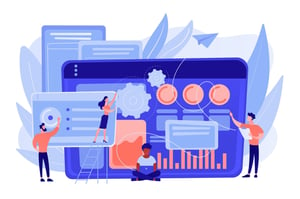What Is A Work Order?
The work order is a critical tool for businesses that manage production and repairs. A work order is a document issued by an employer to an employee or contractor, outlining the details of a specific job. With a well-defined work order, there can be no doubt as to who is responsible for each task or project and what outcomes are expected. In this blog post, we will explore what makes up a work order, how it can benefit your business operations, and how to create one for your own use. Read on to learn more about the advantages of keeping your workplace organized with well-crafted work orders.
What is a work order?
A work order is a request for work to be completed. It is typically used in manufacturing and production settings, but can be used in any type of business.
A work order usually contains the following information:
-The name or identification of the person who requested the work
-A description of the work to be done
-The priority of the work order
-The estimated time required to complete the work
-The due date for the completion of the work
-Any special instructions for completing the work
How to create a work order
Assuming you’re starting from scratch, the first step is to create a work order form. This can be done using a word processing program or a web form builder. Once you have the basic form created, you will need to add fields for all of the relevant information, such as:
– The date the work order was created
– The name and contact information of the person who requested the work
– A description of the work to be performed
– Any special instructions or notes
Once you have your work order form completed, you will need to make it available to your team. This can be done by emailing it out, posting it on an intranet site, or printing it out and distributing it.
What to include in a work order
When creating a work order, be sure to include:
1. A clear and concise description of the work to be performed.
2. The name and contact information of the individual or company responsible for performing the work.
3. The date or time frame in which the work is to be completed.
4. Any special instructions or requirements for performing the work.
5. The name and contact information of the individual or company requesting the work order.
Work order template
A work order is a document that authorizes work to be done. It is typically used in manufacturing and repair businesses. A work order template is a tool that can be used to create work orders.
There are many benefits of using a work order template. Perhaps the most important benefit is that it can help ensure accuracy. When all of the required information is entered into the template, it can help eliminate mistakes that may occur if the work order is handwritten.
Another benefit of using a work order template is that it can help save time. Once the template is created, it can be used over and over again. This means that the business owner or manager will not have to spend time creating a new work order each time one is needed.
There are a number of different types of work order templates available online and in business software programs. The best way to choose the right one for your business is to consider your specific needs. For example, if you need to track inventory levels, you will want to choose a template that includes space for this information.
Once you have selected the perfect template for your business, take some time to customize it with your company logo and contact information. This will give your clients and customers an easy way to get in touch with you if they need to place a work order.
How to use a work order
Assuming you have a work order form, there are a few key areas you’ll want to make sure you include when filling it out:
The date the work order was created as well as the name of the person who created it
A description of the issue or maintenance request. This should be as specific as possible
The name and contact information for the individual or department who is responsible for addressing the issue
The priority level of the issue. Is this an emergency that needs to be fixed immediately? Or can it wait a few days?
The status of the work order. Has it been assigned to someone? Is it in progress? Has it been completed?
Any additional notes or comments about the work order.
By including all of this information on the work order form, you’ll ensure that everyone has the information they need to address the issue in a timely and efficient manner.