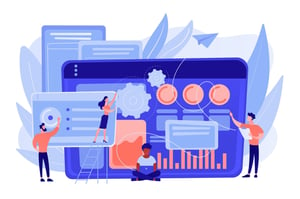How Do You Make Your Own Electronic Signature?
Are you tired of printing out documents just to sign them and scan them back in? Say goodbye to the hassle with electronic signatures! An electronic signature is a digital way of signing a document that can save you time and paper. In today’s world, where procurement is becoming increasingly digitized, electronic signatures are quickly becoming a popular tool for businesses. Keep reading to learn how to create your own electronic signature, as well as the pros and cons of using one. Plus, we’ll provide some recommendations for free software options so you can start implementing this efficient solution right away.
What is an electronic signature?
An electronic signature (e-signature) is a digital representation of your handwritten signature. It’s created using software that captures the image of your signature and stores it securely in a file format, such as PDF or PNG. When you need to sign a document electronically, you can insert your e-signature into the document using an electronic device.
E-signatures are legally binding and accepted in many countries around the world. They offer several benefits over traditional signatures, including convenience, security, and cost-effectiveness. With e-signatures, there’s no need to print out documents or physically mail them for signatures – everything can be done online.
When creating an e-signature, you have several options available to you. You can draw it with a mouse or stylus on a touchscreen device like a tablet or smartphone. Alternatively, some software allows you to create an e-signature by typing your name and selecting from various font styles that match your handwriting.
E-signatures provide businesses with the flexibility they need to operate efficiently in today’s fast-paced digital environment while also ensuring security and legal compliance.
How to create an electronic signature
Creating an electronic signature is a simple process that can save time and streamline your procurement processes. Here’s how to make your own:
First, decide on the method of creating your signature. You can either draw it using a trackpad or mouse, upload an image of your handwritten signature, or use one of the many software options available.
If you choose to draw your signature, be sure to practice a few times before settling on the final version. Remember that it doesn’t have to be perfect – just legible and consistent each time you sign.
If you prefer to use an image of your handwritten signature, simply scan or take a photo of it and save it as a JPEG file.
Alternatively, there are numerous free electronic signature software options available online that offer customizable templates for creating digital signatures without needing any drawing skills.
Once you have created your electronic signature in whichever way suits you best, save it as an image file (JPEG or PNG) and keep it accessible for future use.
Creating an electronic signature may seem daunting at first but with these easy steps outlined above combined with some creativity makes signing contracts digitally possible!
Pros and cons of using an electronic signature
Electronic signatures have become more and more popular in recent years, especially with the rise of remote work. They offer a number of advantages over traditional pen-and-paper signatures, but also come with some potential downsides.
One major advantage of electronic signatures is their convenience. Instead of having to print out a document, sign it, scan it back in, and send it off, you can simply sign the document digitally from your computer or mobile device. This saves time and eliminates the need for physical storage space.
Another benefit is that electronic signatures are typically more secure than handwritten ones. Most e-signature software uses encryption technology to ensure that your signature cannot be tampered with or forged by someone else. Plus, many platforms provide an audit trail that allows you to see when and where the document was signed.
However, there are also some potential drawbacks to using electronic signatures. One concern is privacy – if you’re signing documents online, there’s always a chance that your personal information could be intercepted by hackers or other malicious actors.
Additionally, not all organizations may accept digital signatures yet due to legal reasons or internal policies. It’s important to check with any company or organization before assuming they’ll accept an e-signature instead of a physical one.
Though for procurement purposes specifically we recommend looking into trusted providers who have gone through security checks as well as checking local laws/ regulations on electronic signature validity within contracts!
How to use an electronic signature
Using an electronic signature is a straightforward process that can save you time and hassle. Once you have created your digital signature, there are several ways to use it.
Firstly, you can insert your electronic signature directly into a document using software such as Adobe Acrobat or DocuSign. This will allow you to sign files without having to print them out and scan them back in.
Another option is to use an email service that supports electronic signatures. Some popular email services like Gmail now offer the ability for users to attach their signatures automatically when sending emails.
Additionally, many online forms and applications now allow users to add their digital signatures directly onto the web page. Simply click on the designated area where your signature is required and select your saved e-signature file from your computer or cloud storage account.
Make sure that before signing any document electronically, you have read all of its contents carefully and understand what information it contains. It’s also essential always to keep track of who has access to your digital signature so that it cannot be misused by anyone else.
Using an electronic signature can be a useful tool in streamlining processes while maintaining security measures when used correctly.