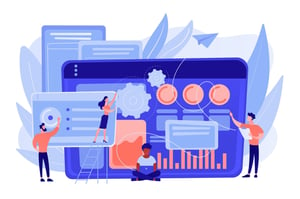What Is An Audit Trail?
An audit trail is an important term in the field of accounting and auditing. It refers to a system of documenting every step in a process, and it can be invaluable for both organizations and auditors. But what does an audit trail look like and how can you ensure that you are creating one effectively? In this blog post, we will explore what an audit trail is, its importance, and best practices for building your own. We’ll also cover common mistakes to avoid when creating an audit trail. Read on to learn more!
What is an audit trail?
An audit trail is a piece of evidence that can be used to track the history of an event or activity. In the context of computer systems, an audit trail is a record of system activities that can be used to track the actions of a user, process, or system. Audit trails can be used to reconstruct past events, identify issues, and improve security.
Audit trails are typically generated by logging system activity at the time it occurs. This data is then stored in a central location where it can be accessed and analyzed. Audit trails can include information such as who did what, when they did it, and what resources were accessed.
Audit trails can be used for many different purposes, such as auditing system usage, investigating security incidents, and compliance reporting. When used properly, audit trails can be a valuable tool for improving system security and ensuring compliance with policies and regulations.
What are the benefits of an audit trail?
An audit trail is an important tool for businesses to track data and activity within their organization. By keeping a record of all user activity, businesses can improve their internal controls and compliance with external regulations. Additionally, audit trails can help businesses troubleshoot issues, identify security risks, and recover data in the event of a system failure.
What are the challenges of implementing an audit trail?
There are several challenges to implementing an audit trail:
1. First, an organization must decide what information should be tracked. This can be a difficult task, as there is often a lot of data that could potentially be included in an audit trail.
2. Once the decision has been made about what data to track, the organization must then put together a system for tracking this information. This system must be able to accurately and efficiently record the relevant data.
3. The audit trail must be regularly maintained and updated in order to be effective. This can be a challenge, as it requires dedicating resources to ensure that the audit trail is kept up-to-date.
4. Finally, organizations need to ensure that they have the capability to actually use the data from the audit trail. This data can be used for a variety of purposes, such as identifying areas of improvement or providing evidence in case of an investigation. However, if the data is not properly analyzed and interpreted, it will not be of much use.
How to get started with an audit trail
An audit trail is a system that keeps track of changes made to electronic records. It is used to track who made what changes, when they were made, and why the changes were made. Audit trails can be used to prevent and detect fraud, unauthorized access, and other malicious activity.
There are many different types of audit trails, but they all have one common goal: to provide a complete history of changes made to an electronic record. This history can be used to trace back problems, investigate suspicious activity, and restore lost or damaged data.
The first step in setting up an audit trail is to identify what electronic records you want to track. Once you have identified the records you want to track, you need to determine what information will be captured in the audit trail. This information typically includes the date and time of the change, the user who made the change, and a description of the change.
Once you have determined what information will be captured in the audit trail, you need to decide how you will store this information. There are many different ways to store audit trail data, including databases, logs, and files. The method you choose will depend on your specific needs and requirements.
After you have decided how you will store the audit trail data, you need to set up a process for collecting this data. This process typically involves installing software that captures auditable events and stores them in the chosen storage location. Once the software is installed and configured, it will
Conclusion
In conclusion, an audit trail is a vital tool for any organization that wants to ensure accuracy and compliance with internal processes. It provides visibility into the full life-cycle of records, greatly reducing the risk of data breaches or unauthorized access. Audit trails also serve as a powerful deterrent against potential misuse of sensitive information, providing organizations with added peace of mind in their day-to-day operations. By understanding what an audit trail is and how it works, administrators can better protect their systems from malicious actors and maintain compliance standards throughout their businesses.