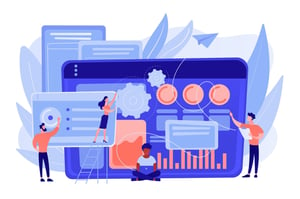What is a Change Log? Definition
There’s a lot of confusion about what a change log is and why it’s important. In this blog post, we’ll clear up that confusion and give you a practical definition of a change log. We’ll also explain why it’s such an important tool for software development teams.
What is a change log?
A change log is a record of all changes made to a system. It is used to track changes made to software, hardware, and other systems. Change logs can be used to revert back to previous versions of a system, or to track the history of a system.
The benefits of a change log
A change log is a record of all the changes made to a piece of software, and the reasons for making those changes. Change logs can be useful for a variety of purposes, including:
– Keeping track of what has been changed, and when
– Tracking bug fixes
– Communicating changes to team members or other stakeholders
– Helping new team members understand the history of a project
There are many different ways to format and manage change logs, but they all serve the same basic purpose. Having a change log can be helpful for both developers and users of a software project.
How to create a change log
A change log is a simple but effective way to keep track of changes made to a project. Change logs can be used for software development projects, websites, and other types of projects.
There are several ways to create a change log. One way is to create a text file that includes the date, time, author, and change made. Another way is to use a version control system such as Git or Subversion.
Creating a change log is important so that you can track the changes made to a project over time. Change logs can help you find bugs, revert back to previous versions, and track the progress of a project.
Change log template
A Change Log is a record of the changes made to a file, directory, or project. It is often used in computer programming as a form of documentation. The Change Log can be in the form of a text file, an XML file, or a database table.
The Change Log template can be used to track changes made to a file, directory, or project. The template can be in the form of a text file, an XML file, or a database table.
The Change Log template can be used to track the following types of changes:
-Changes made to a file
-Changes made to a directory
-Changes made to a project
Conclusion
A change log is a list of all the changes made to a file, project, or website. Change logs can be used to track the history of a project, file, or website and help collaboration between team members by providing a clear record of who made what changes and when. If you’re looking for an easy way to keep track of changes made to your projects, consider using a change log.