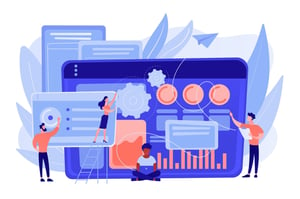How To Create An Electronic Signature?
Have you ever needed to sign a document but didn’t have access to a printer or scanner? Or maybe the document was too large to be sent via email? The answer is simple: create an electronic signature. Electronic signatures provide a secure and reliable way to sign documents without having to worry about printing, scanning, or mailing them. In this blog post, we will discuss how to create an electronic signature and the different methods available. We will also analyze the security measures of these methods and provide tips on how best to use them for your organization. By the end, you will have all the information you need to make sure your documents are properly signed and secured.
What is an electronic signature?
An electronic signature, also known as an e-signature, is a digital version of a handwritten signature. It is used to authenticate documents and agreements electronically. Electronic signatures are legal and binding in most countries, including the United States.
There are many advantages to using electronic signatures. They are fast, convenient, and secure. Electronic signatures can be used to sign documents electronically, eliminating the need for paper copies. This can save time and money. In addition, electronic signatures are more secure than handwritten signatures because they cannot be forged or altered.
To create an electronic signature, you will need a computer with an Internet connection and a reliable email account. You will also need a digital ID, such as a drivers license or passport. Once you have these items, you can create your signature using a variety of software programs or online services.
How to create an electronic signature
An electronic signature, also known as an e-signature, is a digital version of a handwritten signature that can be used to sign documents electronically. Creating an electronic signature is simple and only takes a few seconds.
To create an electronic signature, start by opening the document you want to sign. Then, click on the “Sign” button located in the toolbar at the top of the document. A pop-up window will appear asking you to choose how you want to sign the document. You can either type your name or use your cursor to draw your signature. Once you’re finished, click on the “Apply” button and your signature will be added to the document.
What are the benefits of using an electronic signature?
There are numerous advantages to using electronic signatures, including:
-They’re legally binding: In the U.S., the ESIGN Act and Uniform Electronic Transactions Act (UETA) give electronic signatures the same legal standing as traditional, handwritten signatures.
-They’re convenient: With an electronic signature, there’s no need to print out documents, sign them, and then scan or fax them back. This saves time and hassle.
-They’re secure: Electronic signatures are more difficult to forge than traditional signatures. When used with a digital certificate, they can be even more secure.
-They’re eco-friendly: By eliminating the need for paper documents, electronic signatures can help reduce your carbon footprint.
How to use an electronic signature
To sign a document electronically, you need to have an electronic signature. This can be in the form of a digital image of your handwritten signature, or a typed name. To create an electronic signature, you first need to create an account with a provider that offers this service. Once you have created an account, you will be able to create your signature.
Once you have created your signature, you can then add it to any document that you want to sign electronically. To do this, you will need to open the document in an program that allows for electronic signatures. Once the document is open, look for the place where you can add your signature. This will usually be in the form of a box or line where you can type or paste your signature.
Once you have added your signature, save the document and close it. Your signature will now be embedded in the document and will be visible when someone opens it.
Conclusion
To sum it up, creating an electronic signature is a great way to add an extra layer of protection when signing documents electronically. We hope this article has been helpful in outlining the steps needed to create your own personalized signature and that you now have the knowledge of how to do so. With just a few simple steps, you can set up your very own secure and legally binding e-signature today!