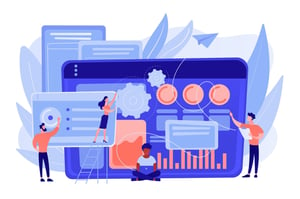How To Do Electronic Signature?
Introduction
Electronic signatures are quickly becoming the new norm in documents and forms. Not only do they offer convenience to both businesses and individuals, but they also provide a level of security and trust that paper-based signature systems lack. Whether you’re signing a document for your company or need to update your driver’s license, learning how to do electronic signature can be intimidating. In this blog post, we will discuss the different types of electronic signatures and how to use them for various documents. By the end, you should be confident in your knowledge of eSignatures and ready to sign away!
What Is an Electronic Signature?
An electronic signature, also known as an e-signature, is a digital version of a handwritten signature that can be used to sign documents and agreements electronically. E-signatures are legally binding in most countries and are typically used to speed up the signing process by eliminating the need for paper documents and in-person meetings.
How do electronic signatures work?
Electronic signatures work by matching a digital signature to the signer’s identity. When you create a digital signature, you’re essentially creating a mathematical formula that is unique to you and your computer. This formula is then applied to the document you’re signing, and anyone who wants to verify the signature can use your public key (which is part of the formula) to verify that it matches the signature on the document.
Are electronic signatures secure?
Yes, electronic signatures are very secure. In fact, they’re more secure than traditional signatures because they’re more difficult to forge. Additionally, electronic signatures can be tracked and verified, so you can be sure that the person who signed a document is who they say they are.
The Benefits of Using an Electronic Signature
An electronic signature is a digital equivalent of a handwritten signature that can be used to sign documents electronically. There are many benefits of using an electronic signature, including:
1. Increased security: An electronic signature is more secure than a handwritten signature because it is unique to the individual and cannot be forged.
2. Speed and convenience: Electronic signatures can be applied quickly and easily, without the need for wet ink signatures. This can save time when signing documents electronically.
3. Reduced costs: There are no paper or printing costs associated with using electronic signatures.
4. Environmental friendly: Using electronic signatures can help reduce paper waste and save trees.
How to Use an Electronic Signature
If you’re not familiar with electronic signatures, you might be wondering how to use them. Here’s a quick guide:
1. Find a software that offers electronic signature capabilities. There are many options available, so do some research to find one that best suits your needs.
3. When you’re ready to sign a document, open it in the software and follow the prompts to sign it electronically.
4. That’s it! Your electronic signature will be added to the document, and you can then save or print it as needed.
The Different Types of Electronic Signatures
There are three primary types of electronic signatures: biometrics, digital signatures, and encrypted signatures. Each type has its own strengths and weaknesses, so it’s important to understand the differences before choosing a solution.
Biometric signatures are the most secure type of electronic signature. They use physical characteristics, such as a fingerprint or iris scan, to verify the identity of the signer. Because biometrics are unique to each individual, they can’t be forged or reused.
Digital signatures are based on cryptographic algorithms that generate a unique code for each document. The code is then verified against a database of trusted signers. This verification process makes digital signatures nearly impossible to forge.
Encrypted signatures are similar to digital signatures, but they use additional security measures to encrypt the document content as well as the signature. This added layer of security make encrypted signatures ideal for high-security applications.
Conclusion
Electronic signature technology is an incredibly useful and efficient way to get documents signed without having to print them out. With the right software, you can quickly and easily sign any document from anywhere in the world. And if you need help, there are plenty of tutorials available online for getting started with electronic signatures. So don’t wait – take advantage of this convenient feature today!