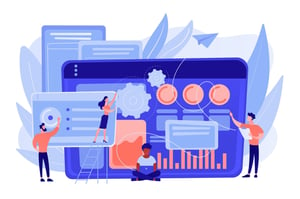How To Sign A Document Electronically?
We’re living in an increasingly digital age, and signing documents electronically has become more and more common. But while this may seem like a straightforward process, there are actually specific steps you should take to ensure that your electronic signature is legally valid. In this blog post, we’ll explore the various ways you can sign a document electronically, from using digital signatures to scanning your signature with a smartphone. We’ll also discuss why it’s important to make sure that any document you sign electronically is secure and legal. Read on for everything you need to know about signing documents electronically.
What is an electronic signature?
An electronic signature is a digital representation of your handwritten signature. It can be used to sign documents electronically, eliminating the need for paper documents. An electronic signature can also be used to verify the identity of the person signing a document, and to track when and where the document was signed.
What are the benefits of using an electronic signature?
There are many benefits of using an electronic signature. Perhaps the most obvious benefit is that it is more convenient than mailing a document back and forth. It is also more secure because your signature cannot be forged like it can with a physical signature.
Another big benefit of using an electronic signature is that it is legally binding in most countries. This means that you can feel confident that your contract will be honored if you sign it electronically.
Overall, using an electronic signature saves time, money, and hassle. It is also more secure and just as legal as a physical signature. So next time you need to sign a contract or document, consider doing it electronically!
How to sign a document electronically
If you’re like most people, you probably sign a lot of documents electronically. Whether you’re signing a contract, an agreement, or just a document for your own records, electronic signatures are becoming increasingly common. Here’s how to sign a document electronically:
1. Find the place where you need to sign the document. This is usually indicated by a “sign here” or “signature” box.
2. If you’re using a computer, click in the signature box with your mouse. If you’re using a tablet or smartphone, put your finger on the screen where it says “signature.”
3. A new window will pop up asking you to create your signature. You can do this by typing in your name, drawing your signature with your finger or mouse, or uploading an image of your signature.
4. Once you’re happy with your signature, click “OK” and it will be added to the document.
The different types of electronic signatures
There are several types of electronic signatures, each with different benefits and drawbacks. The most common types are:
1. Basic Electronic Signatures: These are the simplest and most common type of electronic signature. They usually involve just a typed name or initials, and can be easily created using software like Microsoft Word or Adobe Acrobat. However, they offer no real security or authentication, and can be easily forged.
2. Advanced Electronic Signatures: These are more secure than basic electronic signatures, as they usually involve some form of biometric data (like a fingerprint) or a digital certificate. However, they can be more difficult to create and use, and may not be compatible with all software programs.
3. Digital Signatures: These are the most secure type of electronic signature, as they use cryptographic methods to ensure that the signature is valid and cannot be forged. However, they can be difficult to set up and use, and may not be compatible with all software programs.
How to create an electronic signature
If you need to sign a document electronically, there are a few different ways you can do it. One way is to use an online service that allows you to upload the document and then add your signature.
Another way is to use special software that lets you create a digital signature. This can be installed on your computer or used as a web-based service.
Once you have created your electronic signature, you can then add it to the document in question. This can be done by using photocopying or scanning the document and then adding the signature digitally.
There are a few things to keep in mind when creating an electronic signature. First, make sure that the software or service you use is secure and that your signature will not be easily forgeable.
Second, keep in mind that your electronic signature should be treated like any other signature – it should only be used on documents that you have read and agree to. Finally, make sure to keep a copy of the signed document for your records.
Conclusion
We hope this article has provided you with valuable information on how to sign a document electronically. Signing documents electronically is an important part of the modern business landscape, and it is essential for everyone to understand the process in order to remain compliant and legally protected. With a little bit of practice, anyone can learn how to sign electronic documents quickly and securely, ensuring their security as well as that of their clients or partners.