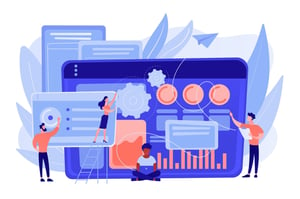What Is Double Opt In?
Double opt-in is a term used to describe the process of having someone confirm their intention to join a list or subscribe to something twice. It’s become increasingly popular among online marketers, who use it as an additional layer of protection against unwanted messages and spam. But what exactly is double opt-in? How does it work and why is it so important? In this blog post, we’ll provide an overview of double opt-in, explain its benefits, and provide tips on how you can use it for your own marketing efforts.
What is double opt in?
Double opt-in is a method of confirmation used to reduce the likelihood of someone accidentally signing up for something they don’t want. With double opt-in, the individual must first sign up for something and then confirm their subscription via email before they will begin receiving communications.
This two-step process helps to ensure that people are only receiving information that they have explicitly signed up for and helps to prevent against spam. Double opt-in can be used for newsletters, email courses, or any other type of email list.
What are the benefits of double opt in?
There are several benefits of double opt in:
1. It helps to ensure that only those who are interested in your content receive it. This can save you time and resources by preventing your messages from being sent to uninterested parties.
2. Double opt in can also help to build relationships with your subscribers by ensuring that they have explicitly requested to receive your content. This can foster a sense of loyalty and engagement with your brand.
3. Additionally, double opt in can provide valuable data about your subscribers, such as their email address and other contact information. This data can be used to segment your audience and tailor future communications.
What are the drawbacks of double opt in?
There are a few potential drawbacks to using double opt in for your email list. First, it can be seen as an extra step that your subscribers have to take in order to confirm their subscription. This can deter some people from subscribing at all. Secondly, if you have a large number of subscribers who don’t confirm their subscription, your list may become cluttered with inactive users, which can make it difficult to manage. Finally, you may miss out on some subscribers who simply forget to confirm their subscription.
How does double opt in work?
When you sign up for a service or newsletter using double opt-in, you first enter your email address. Then, you receive an email asking you to confirm your subscription. Once you click the link in that email, you are officially subscribed.
The double opt-in process is designed to protect both the user and the service provider. It ensures that only people who actually want to sign up for the service are able to do so, and it helps prevent spam.
For the user, double opt-in provides an extra layer of protection against accidentally signing up for something they don’t want. It also makes it easy to unsubscribe from a service if you change your mind; simply ignore the confirmation email and you will never be added to the list.
For the service provider, double opt-in helps ensure that their list is full of people who actually want to receive their emails. This reduces the chances of being marked as spam and helps improve deliverability rates.
How can I set up double opt in for my email list?
Double opt-in is a confirmation process that requires new subscribers to confirm their subscription to your email list before they start receiving your content. This ensures that only people who are interested in your content will be receiving it, and helps to reduce the chances of your emails being marked as spam.
There are a few different ways that you can set up double opt-in for your email list. The most common method is to use an email marketing service such as MailChimp or AWeber. These services will provide you with a signup form that you can add to your website or blog. When someone submits their information through the form, they will then receive an email asking them to confirm their subscription. Once they click the link in the confirmation email, they will be added to your list and will start receiving your content.
If you’re not using an email marketing service, you can still set up double opt-in by sending out a confirmation email yourself whenever someone new subscribes to your list. To do this, simply add a note to your signup form asking new subscribers to please check their inbox for a confirmation message after signing up. Then, when you receive a new signup, send out a confirmation email immediately containing a link that they must click in order to confirm their subscription. Once they click the link, they’ll be added to your list and will start receiving your content.
Conclusion
Double opt-in is one of the most important tools for businesses and marketers looking to grow their email list. It ensures that every subscriber is a real person who has actively indicated their interest in receiving emails from you. By requiring subscribers to confirm their subscription, double opt-in helps reduce spam complaints and protects your reputation as an ethical sender. With double opt-in, you can be confident that your subscribers want to hear from you—and it’s much easier to build relationships with people who are actually interested in what you have to offer!