What is an eSignature? How To Add Them To Documents?
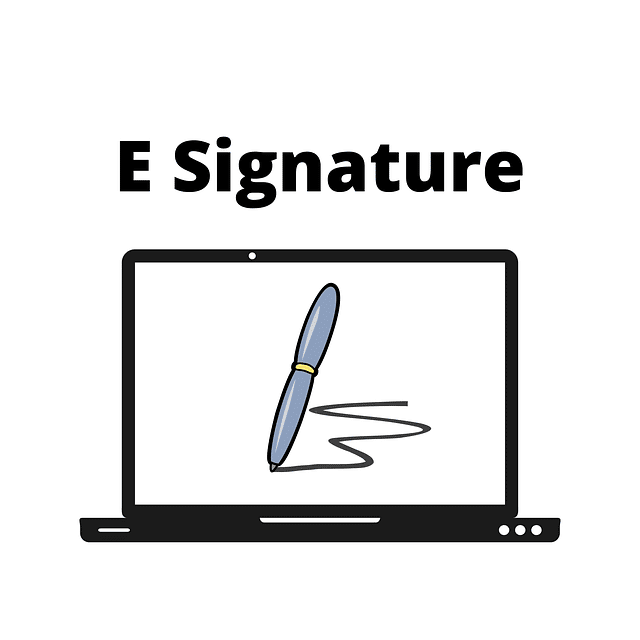

An eSignature is a digital signature that you can add to documents to help ensure their authenticity. Basically, eSignatures are just like traditional signatures, but they’re created and verified using electronic means. This might seem like a minor detail, but it can make a big difference when it comes to ensuring the validity of your documents. By adding an eSignature to your documents, procurement teams can provide assurance to other people involved in the process that everything is accurate and legitimate. If you have any questions about how to add an eSignature to your documents or if you just need some help verifying the authenticity of a document, be sure to check out our guide. We’ll walk you through the steps required and explain what eSignatures are and what they do.
What is an eSignature?
An electronic signature (eSignature) is a digital signature that is created and authenticated using digital authenticaltion methods such as blockchain. An eSignature can be used to protect the integrity of a document by verifying the identity of the signer and ensuring that the contents of the document have not been altered since it was signed.
To create an eSignature, you’ll need:
-A computer with a web browser
-An email address or account with a webmail provider
-A digital signature certificate or certificate authority
-The corresponding private key(s) for that certificate/authority
-The signing request form (available from many email providers)
Once you have these items, follow these steps:
1. Open your web browser and navigate to https://www.ssl.com/en/.
2. On this website, you’ll find a list of certificates and authorities from which you can choose to purchase a digital signature certificate. In this example, we’ll be using the DigiCert Trusted Root Certificate Authority to create our eSignature.
3. Click on the “Browse” button next to the DigiCert Trusted Root Certificate Authority listing, and select the file containing your private key(s). Note: If you are purchasing a new digital signature certificate, make sure to generate a brand new private key! You will not be able to use an existing private key for an eSignature. Once you have selected your private key(s),
How to Add an eSignature to a Document
An electronic signature is a type of digital signature that allows you to verify the identity of the person or entity signing a document electronically. You can add an electronic signature to a document by clicking on the “Signature” tab within Microsoft Word or your PDF software, selecting “Electronic Signature,” and entering your information. Once you have added your electronic signature, you can click on the “Submit” button to send the document to the recipient.
When Not to Use an eSignature
Electronic signatures are a great way to add authenticity and permanence to documents. However, there are occasions when they may not be the best option. Here are four reasons why you might want to avoid using electronic signatures:
1) You don’t have a secure connection: When you’re sending an email, for example, an eSignature won’t work if your computer isn’t connected to the internet securely. If your document is sent over a insecure connection, anyone with access to the email can sign it without invalidating your signature.
2) You don’t have the right software: If you want to create an electronic signature using Microsoft Word or another word processing program, you’ll need to purchase a separate eSignature software package. Not all programs offer this feature, so be sure to check before you sign anything.
3) You don’t have the right security settings: Once you’ve created and installed your eSignature software, make sure that your computer is protected by strong passwords and security measures such as firewalls. Otherwise, someone else could easily access and modify your documents using your signed messages as authorization tokens.
4) You’re not sure what you’re signing: Unless you know exactly what you’re signing (for example, a contract), it’s best to avoid electronic signatures altogether. Instead, print out or type out the text of your document and sign it manually. This will give you more
Pros & cons of esignatures
An eSignature is a digital signature used in place of a traditional signature on legal documents. There are many benefits to using an eSignature, including speed and accuracy. However, there are also some potential drawbacks to consider before signing any document with an eSignature. Here are the pros and cons of using eSignatures:
Pros of E-Signatures
-Speed: Signing documents with an eSignature can be significantly faster than signing with a traditional signature.
-Accuracy: Unlike handwritten signatures, which can easily be changed or altered after they’re been signed, electronic signatures are much more secure and accurate.
-Reduced Risk of Forgery: Electronic signatures make it difficult for someone else to pretend to be the original signer of a document without actually having the original document or signature.
Cons of E-Signatures
-Privacy: Because electronic signatures use electronic data instead of physical signatures, they can be tracked and monitored by third parties more readily than traditional signatures. This could potentially have negative consequences if the information contained in an eSignature is sensitive or personal.
eSignatures and procurement software
eSignatures are digital signatures that can be used in procurement software to ensure the integrity of contracts and transactions. They can also be used to communicate with customers or partners electronically. eSignatures are created using a digital signature software program and can be attached to any document that needs to be signed.
Benefits of eSignatures for Procurement Departments
eSignatures are a great way to reduce the time and hassle of completing procurement transactions. They can be added to all types of documents, including contract notices, invoices, purchase orders, and more. Here are some benefits of using eSignatures:
They’re Easy To Use: eSignatures are simple to use and can be added quickly and easily with most word processing software.
eSignatures are simple to use and can be added quickly and easily with most word processing software. They’re Secure: eSignatures are secure, so they can be used to confirm the authenticity of documents. This is important in cases where sensitive information is involved.
eSignatures are secure, so they can be used to confirm the authenticity of documents. This is important in cases where sensitive information is involved. They’re Error-Free: eSignature processes are error-free, so you won’t have to worry about mistakes causing delays or problems during document submission.
eSignature processes are error-free, so you won’t have to worry about mistakes causing delays or problems during document submission. They’re Time-Savings: eSignatures reduce the time needed to complete procurement transactions by eliminating the need for paper forms and signatures.
Benefits of oboloo contract management
There are many benefits to using an oboloo contract management system. One of the most important benefits is that it can help improve compliance with legal and contractual obligations. By ensuring that all contracts are signed and processed through a contract management system, businesses can ensure that they are following all applicable laws and regulations.
Another benefit to using an oboloo contract management system is that it can help reduce the amount of Paperwork burden for businesses. By having all contracts entered into the system, businesses can automatically generate necessary paperwork, reducing the amount of time needed to process contracts. Additionally, a contract management system can also help organize contracts by category or phase, making it easier for business owners to locate and review specific contracts.
Overall, there are many other benefits to using oboloo contract management system in your business. By properly incorporating an oboloo contract management system into your business processes, you can increase efficiency and improve compliance with legal and contractual obligations.
Conclusion
An eSignature is a digital signature that can be used to authenticate a document or message. You can add an eSignature to any document by clicking the signature icon in the bottom right corner of the application window and selecting “Add Signature.” After you add your signature, you’ll have the option to save your signature as a PDF or JPEG file.

