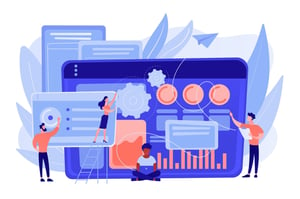What is a Procurement Savings Dashboard?
If you’re in procurement, chances are you’ve heard of the term ‘procurement savings dashboard’. But what exactly is a procurement savings dashboard? How can it help with managing and tracking procurement activity? In this blog post, we will take a look at what a procurement savings dashboard is and why it can be beneficial for organizations wanting to track their procurement activities. We will also discuss how to set up and use a procurement savings dashboard to your advantage, as well as how to make sure your organization is using it optimally.
What is a procurement savings dashboard?
A procurement savings dashboard is a tool that allows procurement professionals to track and monitor their progress in achieving savings goals. The dashboard typically includes a number of different metrics, such as the total value of savings achieved, the percentage of goal met, and the number of days remaining until the end of the fiscal year.
The dashboard may also include other information, such as the names of the individuals or teams who have contributed the most to achieving savings goals. This can help procurement professionals identify which strategies are working well and which need to be improved.
The different types of procurement savings dashboards
Procurement savings dashboards come in a variety of shapes and sizes. The most important factor is that the dashboard is tailored to the specific needs of the procurement team.
The following are some common types of procurement savings dashboards:
1. Spend Analysis Dashboard: This dashboard provides a high-level overview of an organization’s spending patterns. It is typically used to identify areas where procurement can save money.
2. Contract Management Dashboard: This dashboard tracks and manages contracts with suppliers. It is used to ensure that an organization is getting the best possible prices for goods and services.
3. Supplier Performance Dashboard: This dashboard monitors supplier performance metrics such as delivery times, quality levels, and prices. It is used to identify which suppliers are providing the best value and to make sure that they continue to meet or exceed expectations.
4. Category Management Dashboard: This dashboard provides a view of all spend within a particular category (e.g., office supplies, IT services, etc.). It is used to identify opportunities for cost savings through category consolidation or standardization.
5. Savings Tracking Dashboard: This dashboard tracks actual savings achieved against targets set by management. It is used to measure progress towards organizational goals and objectives related to procurement savings initiatives.
How to set up a procurement savings dashboard
If you’re looking to set up a procurement savings dashboard, there are a few things you’ll need to do. First, gather the data that will populate your dashboard. This data can come from a variety of sources, including invoices, purchase orders, and contracts. Once you have this data, you’ll need to input it into a software program or spreadsheet.
Once you have all of your data inputted, you can begin creating your dashboard. Start by deciding which KPIs (key performance indicators) you want to track. Some common KPIs for procurement savings dashboards include cost per unit, total spend, and percent of spend under contract. Once you’ve decided which KPIs to track, you can begin creating charts and graphs that visualize this data.
One final tip: be sure to update your dashboard on a regular basis so that it always reflects the most recent data. This will ensure that your team is always aware of the latest trends and patterns in your procurement spending.
Why you should use a procurement savings dashboard
There are many reasons why you should use a procurement savings dashboard. One reason is that it can help you keep track of your spending. It can also help you find ways to save money on your purchases. Additionally, a procurement savings dashboard can help you negotiate better prices with suppliers and vendors. Finally, a procurement savings dashboard can help you track your progress towards meeting your procurement goals.
Procurement Savings Dashboard Examples
There are many different ways that a procurement savings dashboard can be designed. Here are a few examples to give you an idea of what is possible:
1. A simple table with two columns, one for the current month’s spend and one for the previous month’s spend. This can be further broken down by category (e.g. office supplies, travel, etc.)
2. A bar chart showing total spending for each month, with bars for different categories (e.g. office supplies, travel, etc.)
3. A pie chart displaying the percentage breakdown of spending by category
4. A line graph plotting spending over time, with different lines for different categories
5. An interactive map showing where money is being spent (by supplier, by region, etc.)
The important thing is to make sure that the dashboard is clear and easy to understand at a glance. It should be tailored to the specific needs of your organization and users, and it should be updated on a regular basis so that it remains relevant and useful.
How to get the most out of your procurement savings dashboard
Most organizations that have a procurement savings dashboard find that it is an invaluable tool for tracking and managing their procurement-related expenditures. However, like any tool, a procurement savings dashboard is only as effective as the user makes it. Here are some tips for getting the most out of your procurement savings dashboard:
1. Know what data to track. The first step in using your dashboard effectively is to know what data to track. This will vary depending on the specific goals and objectives of your organization, but some common data points to track include total spend, spend by category, spend by supplier, and savings achieved.
2. Set up alerts and notifications. Once you know what data to track, you can set up alerts and notifications within your dashboard so that you are automatically informed when there are changes or spikes in spending. This way, you can quickly take action to address any issues.
3. Use filters and drill-downs wisely. Many dashboards come with built-in filters and drill-downs that allow you to view detailed information about specific areas of spending. Use these features wisely to help you focus on areas where there may be opportunities for further cost savings.
4. Benchmark against others. One of the best ways to see how well your organization is doing in terms of procurement savings is to benchmark against other organizations with similar profiles. Many dashboards provide this type of comparison functionality, so take advantage of it!
5. Share information with key stakeholders
Conclusion
We hope this article has given you some insight into what a procurement savings dashboard is and how it can be used to analyze, monitor, and track purchasing data. Investing in a procurement savings dashboard can really help your company save money through smarter buying decisions, as well as boost efficiency in your supply chain operations. With the right tool and understanding of its features, you will be able to leverage the power of data for improved performance.