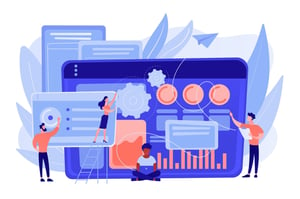What Is Chart Of Accounts?
Understanding your finances is essential to running a successful business. To do this, a chart of accounts helps to organize the financial information in a way that makes it easy to track expenses, revenues, and other financial data. But what exactly is a chart of accounts? In this blog post, we’ll break down what this financial tool is and how it’s used in accounting to better manage your business finances. Read on for more!
What is a chart of accounts?
A chart of accounts is a listing of all the accounts in the general ledger of a business. The chart lists each account name and its corresponding number. The chart is used by the bookkeeper to categorize transactions and post them to the correct account.
The chart of accounts is categorized into five main sections: assets, liabilities, equity, income, and expenses. Each section contains different types of accounts. For example, under the asset section, there are accounts for cash, Accounts Receivable, inventory, and fixed assets. Under the liability section, there are Accounts Payable, loans payable, and credit cards payable. The equity section includes common stock and retained earnings. The income section has sales revenue and interest income. The expense section contains Cost of Goods Sold (COGS), selling expenses, administrative expenses, and interest expense.
The order of the accounts in the chart of accounts is important because it affects the financial statements that are generated from the general ledger. The order also makes it easier to find specific accounts when needed.
How to set up a chart of accounts
Assuming you’re starting a new business, you’ll need to set up a chart of accounts. This will help you keep track of your finances and ensure that your accounting is accurate. Here’s how to set up a chart of accounts:
1. Decide what information you want to track. This will vary depending on the type of business you’re running, but some common items to track include inventory, Accounts Receivable, Accounts Payable, and revenue.
2. Choose a system for organizing your chart of accounts. Some businesses use a simple numbering system, while others opt for a more complex system that includes subcategories.
3. Set up your chart of accounts in your accounting software. This step will vary depending on which software you’re using, but most programs will have a way to set up a chart of accounts.
4. Start tracking your financial information in your new chart of accounts. This step is important to ensure that your accounting is accurate and up-to-date.
What information should be included in a chart of accounts?
When creating a chart of accounts, businesses should consider what information they want to track and then design their system accordingly. The most basic charts of accounts will include categories for income, expenses, assets, and liabilities. More sophisticated businesses may also want to track information like customer data or inventory levels.
Businesses should also think about how they want to organize their chart of accounts. One common approach is to use numerical codes to designate different account types. For example, income accounts might start with the number 1, while expense accounts might start with the number 2. This makes it easy for businesses to quickly see where each account falls within the overall system.
Once a business has decided on the structure of its chart of accounts, it’s important to maintain consistent coding throughout the system. This will make it easier to generate accurate financial reports and avoid confusion when looking back at past transactions.
How to use a chart of accounts
When setting up a chart of accounts, you’ll want to consider what information you want to track and how you want to track it. You’ll also want to make sure that your chart of accounts is compatible with your accounting software.
To set up a chart of accounts, you’ll need to decide on a numbering system. You can use a simple numbering system, like 1, 2, 3, 4, etc., or a more complex system that includes sub-accounts. Once you’ve decided on a numbering system, you’ll need to assign each account a name and description.
After your chart of accounts is set up, you’ll need to add transactions. Transactions can be manually entered into your accounting software or imported from your bank statements. If you’re manually entering transactions, be sure to include the account number for each transaction so that it’s properly categorized in your reports.
Once your transactions are entered, you can run reports to see how much money is coming in and going out of each account. This information can help you make better financial decisions for your business.
Conclusion
A Chart of Accounts helps businesses manage their finances by providing a clear structure for different categories of transactions. By having this system in place, it makes it easier to record and track all financial activities in an organized manner, allowing businesses to have greater clarity over their money management processes. Having a well-defined chart of accounts can make all the difference when it comes to managing your business’s finances and making sure everything is running smoothly.